Код:
#==============================================================================
#
# ▼ Yanfly Engine Ace - Ace Message System v1.05
# -- Last Updated: 2012.01.13
# -- Level: Normal
# -- Requires: n/a
#
#==============================================================================
$imported = {} if $imported.nil?
$imported["YEA-MessageSystem"] = true
#==============================================================================
# ▼ Updates
# =-=-=-=-=-=-=-=-=-=-=-=-=-=-=-=-=-=-=-=-=-=-=-=-=-=-=-=-=-=-=-=-=-=-=-=-=-=-=
# 2012.07.21 - Fixed REGEXP error at line 824
# 2012.01.13 - Bug Fixed: Negative tags didn't display other party members.
# 2012.01.12 - Compatibility Update: Message Actor Codes
# 2012.01.10 - Added Feature: \pic[x] text code.
# 2012.01.04 - Bug Fixed: \ic tag was \ii. No longer the case.
# - Added: Scroll Text window now uses message window font.
# 2011.12.31 - Started Script and Finished.
#
#==============================================================================
# ▼ Introduction
# =-=-=-=-=-=-=-=-=-=-=-=-=-=-=-=-=-=-=-=-=-=-=-=-=-=-=-=-=-=-=-=-=-=-=-=-=-=-=
# While RPG Maker VX Ace certainly improved the message system a whole lot, it
# wouldn't hurt to add in a few more features, such as name windows, converting
# textcodes to write out the icons and/or names of items, weapons, armours, and
# more in quicker fashion. This script also gives the developer the ability to
# adjust the size of the message window during the game, give it a separate
# font, and to give the player a text fast-forward feature.
#
#==============================================================================
# ▼ Instructions
# =-=-=-=-=-=-=-=-=-=-=-=-=-=-=-=-=-=-=-=-=-=-=-=-=-=-=-=-=-=-=-=-=-=-=-=-=-=-=
# To install this script, open up your script editor and copy/paste this script
# to an open slot below ▼ Materials/素材 but above ▼ Main. Remember to save.
#
# -----------------------------------------------------------------------------
# Message Window text Codes - These go inside of your message window.
# -----------------------------------------------------------------------------
# Default: Effect:
# \v[x] - Writes variable x's value.
# \n[x] - Writes actor x's name.
# \p[x] - Writes party member x's name.
# \g - Writes gold currency name.
# \c[x] - Changes the colour of the text to x.
# \i[x] - Draws icon x at position of the text.
# \{ - Makes text bigger by 8 points.
# \} - Makes text smaller by 8 points.
# \$ - Opens gold window.
# \. - Waits 15 frames (quarter second).
# \| - Waits 60 frames (a full second).
# \! - Waits until key is pressed.
# \> - Following text is instant.
# \< - Following text is no longer instant.
# \^ - Skips to the next message.
# \\ - Writes a "\" in the window.
#
# - - - - - - - - - - - - - - - - - - - - - - - - - - - - - - - - - - - - - - -
#
# Wait: Effect:
# \w[x] - Waits x frames (60 frames = 1 second). Message window only.
#
# - - - - - - - - - - - - - - - - - - - - - - - - - - - - - - - - - - - - - - -
#
# NameWindow: Effect:
# \n<x> - Creates a name box with x string. Left side. *Note
# \nc<x> - Creates a name box with x string. Centered. *Note
# \nr<x> - Creates a name box with x string. Right side. *Note
#
# *Note: Works for message window only.
#
# - - - - - - - - - - - - - - - - - - - - - - - - - - - - - - - - - - - - - - -
#
# Position: Effect:
# \px[x] - Sets x position of text to x.
# \py[x] - Sets y position of text to y.
#
# - - - - - - - - - - - - - - - - - - - - - - - - - - - - - - - - - - - - - - -
#
# Picture: Effect:
# \pic[x] - Draws picture x from the Graphics\Pictures folder.
#
# - - - - - - - - - - - - - - - - - - - - - - - - - - - - - - - - - - - - - - -
#
# Outline: Effect:
# \oc[x] - Sets outline colour to x.
# \oo[x] - Sets outline opacity to x.
#
# - - - - - - - - - - - - - - - - - - - - - - - - - - - - - - - - - - - - - - -
#
# Font: Effect:
# \fr - Resets all font changes.
# \fz[x] - Changes font size to x.
# \fn[x] - Changes font name to x.
# \fb - Toggles font boldness.
# \fi - Toggles font italic.
# \fo - Toggles font outline.
# \fs - Toggles font shadow.
#
# - - - - - - - - - - - - - - - - - - - - - - - - - - - - - - - - - - - - - - -
#
# Actor: Effect:
# \af[x] - Shows face of actor x. *Note
# \ac[x] - Writes out actor's class name. *Note
# \as[x] - Writes out actor's subclass name. Req: Class System. *Note
# \an[x] - Writes out actor's nickname. *Note
#
# *Note: If x is 0 or negative, it will show the respective
# party member's face instead.
# 0 - Party Leader
# -1 - 1st non-leader member.
# -2 - 2nd non-leader member. So on.
#
# - - - - - - - - - - - - - - - - - - - - - - - - - - - - - - - - - - - - - - -
#
# Names: Effect:
# \nc[x] - Writes out class x's name.
# \ni[x] - Writes out item x's name.
# \nw[x] - Writes out weapon x's name.
# \na[x] - Writes out armour x's name.
# \ns[x] - Writes out skill x's name.
# \nt[x] - Writes out state x's name.
#
# - - - - - - - - - - - - - - - - - - - - - - - - - - - - - - - - - - - - - - -
#
# Icon Names: Effect:
# \ic[x] - Writes out class x's name including icon. *
# \ii[x] - Writes out item x's name including icon.
# \iw[x] - Writes out weapon x's name including icon.
# \ia[x] - Writes out armour x's name including icon.
# \is[x] - Writes out skill x's name including icon.
# \it[x] - Writes out state x's name including icon.
#
# *Note: Requires YEA - Class System
#
# - - - - - - - - - - - - - - - - - - - - - - - - - - - - - - - - - - - - - - -
#
# And those are the text codes added with this script. Keep in mind that some
# of these text codes only work for the Message Window. Otherwise, they'll work
# for help descriptions, actor biographies, and others.
#
#==============================================================================
# ▼ Compatibility
# =-=-=-=-=-=-=-=-=-=-=-=-=-=-=-=-=-=-=-=-=-=-=-=-=-=-=-=-=-=-=-=-=-=-=-=-=-=-=
# This script is made strictly for RPG Maker VX Ace. It is highly unlikely that
# it will run with RPG Maker VX without adjusting.
#
#==============================================================================
module YEA
module MESSAGE
#=-=-=-=-=-=-=-=-=-=-=-=-=-=-=-=-=-=-=-=-=-=-=-=-=-=-=-=-=-=-=-=-=-=-=-=-=-
# - General Message Settings -
#=-=-=-=-=-=-=-=-=-=-=-=-=-=-=-=-=-=-=-=-=-=-=-=-=-=-=-=-=-=-=-=-=-=-=-=-=-
# The following below will adjust the basic settings and that will affect
# the majority of the script. Adjust them as you see fit.
#=-=-=-=-=-=-=-=-=-=-=-=-=-=-=-=-=-=-=-=-=-=-=-=-=-=-=-=-=-=-=-=-=-=-=-=-=-
# This button is the button used to make message windows instantly skip
# forward. Hold down for the effect. Note that when held down, this will
# speed up the messages, but still wait for the pauses. However, it will
# automatically go to the next page when prompted.
TEXT_SKIP = :A # Input::A is the shift button on keyboard.
# This variable adjusts the number of visible rows shown in the message
# window. If you do not wish to use this feature, set this constant to 0.
# If the row value is 0 or below, it will automatically default to 4 rows.
VARIABLE_ROWS = 21
# This variable adjusts the width of the message window shown. If you do
# not wish to use this feature, set this constant to 0. If the width value
# is 0 or below, it will automatically default to the screen width.
VARIABLE_WIDTH = 22
# This is the amount of space that the message window will indent whenever
# a face is used. Default: 112
FACE_INDENT_X = 112
#=-=-=-=-=-=-=-=-=-=-=-=-=-=-=-=-=-=-=-=-=-=-=-=-=-=-=-=-=-=-=-=-=-=-=-=-=-
# - Name Window Settings -
#=-=-=-=-=-=-=-=-=-=-=-=-=-=-=-=-=-=-=-=-=-=-=-=-=-=-=-=-=-=-=-=-=-=-=-=-=-
# The name window is a window that appears outside of the main message
# window box to display whatever text is placed inside of it like a name.
#=-=-=-=-=-=-=-=-=-=-=-=-=-=-=-=-=-=-=-=-=-=-=-=-=-=-=-=-=-=-=-=-=-=-=-=-=-
NAME_WINDOW_X_BUFFER = -20 # Buffer x position of the name window.
NAME_WINDOW_Y_BUFFER = 0 # Buffer y position of the name window.
NAME_WINDOW_PADDING = 20 # Padding added to the horizontal position.
NAME_WINDOW_OPACITY = 255 # Opacity of the name window.
NAME_WINDOW_COLOUR = 6 # Text colour used by default for names.
#=-=-=-=-=-=-=-=-=-=-=-=-=-=-=-=-=-=-=-=-=-=-=-=-=-=-=-=-=-=-=-=-=-=-=-=-=-
# - Message Font Settings -
#=-=-=-=-=-=-=-=-=-=-=-=-=-=-=-=-=-=-=-=-=-=-=-=-=-=-=-=-=-=-=-=-=-=-=-=-=-
# Ace Message System separates the in-game system font form the message
# font. Adjust the settings here for your fonts.
#=-=-=-=-=-=-=-=-=-=-=-=-=-=-=-=-=-=-=-=-=-=-=-=-=-=-=-=-=-=-=-=-=-=-=-=-=-
# This array constant determines the fonts used. If the first font does not
# exist on the player's computer, the next font in question will be used
# in place instead and so on.
MESSAGE_WINDOW_FONT_NAME = ["Verdana", "Arial", "Courier New"]
# These adjust the other settings regarding the way the game font appears
# including the font size, whether or not the font is bolded by default,
# italic by default, etc.
MESSAGE_WINDOW_FONT_SIZE = 24 # Font size.
MESSAGE_WINDOW_FONT_BOLD = false # Default bold?
MESSAGE_WINDOW_FONT_ITALIC = false # Default italic?
MESSAGE_WINDOW_FONT_OUTLINE = true # Default outline?
MESSAGE_WINDOW_FONT_SHADOW = false # Default shadow?
end # MESSAGE
end # YEA
#==============================================================================
# ▼ Editting anything past this point may potentially result in causing
# computer damage, incontinence, explosion of user's head, coma, death, and/or
# halitosis so edit at your own risk.
#==============================================================================
#==============================================================================
# ■ Variable
#==============================================================================
module Variable
#--------------------------------------------------------------------------
# self.message_rows
#--------------------------------------------------------------------------
def self.message_rows
return 4 if YEA::MESSAGE::VARIABLE_ROWS <= 0
return 4 if $game_variables[YEA::MESSAGE::VARIABLE_ROWS] <= 0
return $game_variables[YEA::MESSAGE::VARIABLE_ROWS]
end
#--------------------------------------------------------------------------
# self.message_width
#--------------------------------------------------------------------------
def self.message_width
return Graphics.width if YEA::MESSAGE::VARIABLE_WIDTH <= 0
return Graphics.width if $game_variables[YEA::MESSAGE::VARIABLE_WIDTH] <= 0
return $game_variables[YEA::MESSAGE::VARIABLE_WIDTH]
end
end # Variable
#==============================================================================
# ■ Game_Interpreter
#==============================================================================
class Game_Interpreter
#--------------------------------------------------------------------------
# overwrite method: command_101
#--------------------------------------------------------------------------
def command_101
wait_for_message
$game_message.face_name = @params[0]
$game_message.face_index = @params[1]
$game_message.background = @params[2]
$game_message.position = @params[3]
while continue_message_string?
@index += 1
if @list[@index].code == 401
$game_message.add(@list[@index].parameters[0])
end
break if $game_message.texts.size >= Variable.message_rows
end
case next_event_code
when 102
@index += 1
setup_choices(@list[@index].parameters)
when 103
@index += 1
setup_num_input(@list[@index].parameters)
when 104
@index += 1
setup_item_choice(@list[@index].parameters)
end
wait_for_message
end
#--------------------------------------------------------------------------
# new method: continue_message_string?
#--------------------------------------------------------------------------
def continue_message_string?
return true if next_event_code == 101 && Variable.message_rows > 4
return next_event_code == 401
end
end # Game_Interpreter
#==============================================================================
# ■ Window_Base
#==============================================================================
class Window_Base < Window
#--------------------------------------------------------------------------
# new method: setup_message_font
#--------------------------------------------------------------------------
def setup_message_font
@message_font = true
change_color(normal_color)
contents.font.out_color = Font.default_out_color
contents.font.name = YEA::MESSAGE::MESSAGE_WINDOW_FONT_NAME
contents.font.size = YEA::MESSAGE::MESSAGE_WINDOW_FONT_SIZE
contents.font.bold = YEA::MESSAGE::MESSAGE_WINDOW_FONT_BOLD
contents.font.italic = YEA::MESSAGE::MESSAGE_WINDOW_FONT_ITALIC
contents.font.outline = YEA::MESSAGE::MESSAGE_WINDOW_FONT_OUTLINE
contents.font.shadow = YEA::MESSAGE::MESSAGE_WINDOW_FONT_SHADOW
end
#--------------------------------------------------------------------------
# alias method: reset_font_settings
#--------------------------------------------------------------------------
alias window_base_reset_font_settings_ams reset_font_settings
def reset_font_settings
if @message_font
setup_message_font
else
window_base_reset_font_settings_ams
contents.font.out_color = Font.default_out_color
contents.font.outline = Font.default_outline
contents.font.shadow = Font.default_shadow
end
end
#--------------------------------------------------------------------------
# alias method: convert_escape_characters
#--------------------------------------------------------------------------
alias window_base_convert_escape_characters_ams convert_escape_characters
def convert_escape_characters(text)
result = window_base_convert_escape_characters_ams(text)
result = convert_ace_message_system_new_escape_characters(result)
return result
end
#--------------------------------------------------------------------------
# new method: convert_ace_message_system_new_escape_characters
#--------------------------------------------------------------------------
def convert_ace_message_system_new_escape_characters(result)
#---
result.gsub!(/\eFR/i) { "\eAMSF[0]" }
result.gsub!(/\eFB/i) { "\eAMSF[1]" }
result.gsub!(/\eFI/i) { "\eAMSF[2]" }
result.gsub!(/\eFO/i) { "\eAMSF[3]" }
result.gsub!(/\eFS/i) { "\eAMSF[4]" }
#---
result.gsub!(/\eAC\[([-+]?\d+)\]/i) { escape_actor_class_name($1.to_i) }
result.gsub!(/\eAS\[([-+]?\d+)\]/i) { escape_actor_subclass_name($1.to_i) }
result.gsub!(/\eAN\[([-+]?\d+)\]/i) { escape_actor_nickname($1.to_i) }
#---
result.gsub!(/\eNC\[(\d+)\]/i) { $data_classes[$1.to_i].name }
result.gsub!(/\eNI\[(\d+)\]/i) { $data_items[$1.to_i].name }
result.gsub!(/\eNW\[(\d+)\]/i) { $data_weapons[$1.to_i].name }
result.gsub!(/\eNA\[(\d+)\]/i) { $data_armors[$1.to_i].name }
result.gsub!(/\eNS\[(\d+)\]/i) { $data_skills[$1.to_i].name }
result.gsub!(/\eNT\[(\d+)\]/i) { $data_states[$1.to_i].name }
#---
result.gsub!(/\eIC\[(\d+)\]/i) { escape_icon_item($1.to_i, :class) }
result.gsub!(/\eII\[(\d+)\]/i) { escape_icon_item($1.to_i, :item) }
result.gsub!(/\eIW\[(\d+)\]/i) { escape_icon_item($1.to_i, :weapon) }
result.gsub!(/\eIA\[(\d+)\]/i) { escape_icon_item($1.to_i, :armour) }
result.gsub!(/\eIS\[(\d+)\]/i) { escape_icon_item($1.to_i, :skill) }
result.gsub!(/\eIT\[(\d+)\]/i) { escape_icon_item($1.to_i, :state) }
#---
return result
end
#--------------------------------------------------------------------------
# new method: escape_actor_class_name
#--------------------------------------------------------------------------
def escape_actor_class_name(actor_id)
actor_id = $game_party.members[actor_id.abs].id if actor_id <= 0
actor = $game_actors[actor_id]
return "" if actor.nil?
return actor.class.name
end
#--------------------------------------------------------------------------
# new method: actor_subclass_name
#--------------------------------------------------------------------------
def escape_actor_subclass_name(actor_id)
return "" unless $imported["YEA-ClassSystem"]
actor_id = $game_party.members[actor_id.abs].id if actor_id <= 0
actor = $game_actors[actor_id]
return "" if actor.nil?
return "" if actor.subclass.nil?
return actor.subclass.name
end
#--------------------------------------------------------------------------
# new method: escape_actor_nickname
#--------------------------------------------------------------------------
def escape_actor_nickname(actor_id)
actor_id = $game_party.members[actor_id.abs].id if actor_id <= 0
actor = $game_actors[actor_id]
return "" if actor.nil?
return actor.nickname
end
#--------------------------------------------------------------------------
# new method: escape_icon_item
#--------------------------------------------------------------------------
def escape_icon_item(data_id, type)
case type
when :class
return "" unless $imported["YEA-ClassSystem"]
icon = $data_classes[data_id].icon_index
name = $data_items[data_id].name
when :item
icon = $data_items[data_id].icon_index
name = $data_items[data_id].name
when :weapon
icon = $data_weapons[data_id].icon_index
name = $data_weapons[data_id].name
when :armour
icon = $data_armors[data_id].icon_index
name = $data_armors[data_id].name
when :skill
icon = $data_skills[data_id].icon_index
name = $data_skills[data_id].name
when :state
icon = $data_states[data_id].icon_index
name = $data_states[data_id].name
else; return ""
end
text = "\eI[#{icon}]" + name
return text
end
#--------------------------------------------------------------------------
# alias method: process_escape_character
#--------------------------------------------------------------------------
alias window_base_process_escape_character_ams process_escape_character
def process_escape_character(code, text, pos)
case code.upcase
#---
when 'FZ'
contents.font.size = obtain_escape_param(text)
when 'FN'
text.sub!(/\[(.*?)\]/, "")
font_name = $1.to_s
font_name = Font.default_name if font_name.nil?
contents.font.name = font_name.to_s
#---
when 'OC'
colour = text_color(obtain_escape_param(text))
contents.font.out_color = colour
when 'OO'
contents.font.out_color.alpha = obtain_escape_param(text)
#---
when 'AMSF'
case obtain_escape_param(text)
when 0; reset_font_settings
when 1; contents.font.bold = !contents.font.bold
when 2; contents.font.italic = !contents.font.italic
when 3; contents.font.outline = !contents.font.outline
when 4; contents.font.shadow = !contents.font.shadow
end
#---
when 'PX'
pos[:x] = obtain_escape_param(text)
when 'PY'
pos[:y] = obtain_escape_param(text)
#---
when 'PIC'
text.sub!(/\[(.*?)\]/, "")
bmp = Cache.picture($1.to_s)
rect = Rect.new(0, 0, bmp.width, bmp.height)
contents.blt(pos[:x], pos[:y], bmp, rect)
#---
else
window_base_process_escape_character_ams(code, text, pos)
end
end
end # Window_Base
#==============================================================================
# ■ Window_ChoiceList
#==============================================================================
class Window_ChoiceList < Window_Command
#--------------------------------------------------------------------------
# alias method: initialize
#--------------------------------------------------------------------------
alias window_choicelist_initialize_ams initialize
def initialize(message_window)
window_choicelist_initialize_ams(message_window)
setup_message_font
end
end # Window_ChoiceList
#==============================================================================
# ■ Window_ScrollText
#==============================================================================
class Window_ScrollText < Window_Base
#--------------------------------------------------------------------------
# alias method: initialize
#--------------------------------------------------------------------------
alias window_scrolltext_initialize_ams initialize
def initialize
window_scrolltext_initialize_ams
setup_message_font
end
end # Window_ScrollText
#==============================================================================
# ■ Window_NameMessage
#==============================================================================
class Window_NameMessage < Window_Base
#--------------------------------------------------------------------------
# initialize
#--------------------------------------------------------------------------
def initialize(message_window)
@message_window = message_window
super(0, 0, Graphics.width, fitting_height(1))
self.opacity = YEA::MESSAGE::NAME_WINDOW_OPACITY
self.z = @message_window.z + 1
self.openness = 0
setup_message_font
@close_counter = 0
deactivate
end
#--------------------------------------------------------------------------
# update
#--------------------------------------------------------------------------
def update
super
return if self.active
return if self.openness == 0
return if @closing
@close_counter -= 1
return if @close_counter > 0
close
end
#--------------------------------------------------------------------------
# start_close
#--------------------------------------------------------------------------
def start_close
@close_counter = 4
deactivate
end
#--------------------------------------------------------------------------
# force_close
#--------------------------------------------------------------------------
def force_close
@close_counter = 0
deactivate
close
end
#--------------------------------------------------------------------------
# start
#--------------------------------------------------------------------------
def start(text, x_position)
@text = text.clone
set_width
create_contents
set_x_position(x_position)
set_y_position
refresh
activate
open
end
#--------------------------------------------------------------------------
# set_width
#--------------------------------------------------------------------------
def set_width
text = @text.clone
dw = standard_padding * 2 + text_size(text).width
dw += YEA::MESSAGE::NAME_WINDOW_PADDING * 2
dw += calculate_size(text.slice!(0, 1), text) until text.empty?
self.width = dw
end
#--------------------------------------------------------------------------
# calculate_size
#--------------------------------------------------------------------------
def calculate_size(code, text)
case code
when "\e"
return calculate_escape_code_width(obtain_escape_code(text), text)
else
return 0
end
end
#--------------------------------------------------------------------------
# calculate_escape_code_width
#--------------------------------------------------------------------------
def calculate_escape_code_width(code, text)
dw = -text_size("\e").width - text_size(code).width
case code.upcase
when 'C', 'OC', 'OO'
dw += -text_size("[" + obtain_escape_param(text).to_s + "]").width
return dw
when 'I'
dw += -text_size("[" + obtain_escape_param(text).to_s + "]").width
dw += 24
return dw
when '{'
make_font_bigger
when '}'
make_font_smaller
when 'FZ'
contents.font.size = obtain_escape_param(text)
when 'FN'
text.sub!(/\[(.*?)\]/, "")
font_name = $1.to_s
font_name = Font.default_name if font_name.nil?
contents.font.name = font_name.to_s
when 'AMSF'
case obtain_escape_param(text)
when 0; reset_font_settings
when 1; contents.font.bold = !contents.font.bold
when 2; contents.font.italic = !contents.font.italic
when 3; contents.font.outline = !contents.font.outline
when 4; contents.font.shadow = !contents.font.shadow
end
else
return dw
end
end
#--------------------------------------------------------------------------
# set_y_position
#--------------------------------------------------------------------------
def set_x_position(x_position)
case x_position
when 1 # Left
self.x = @message_window.x
self.x += YEA::MESSAGE::NAME_WINDOW_X_BUFFER
when 2 # 3/10
self.x = @message_window.x
self.x += @message_window.width * 3 / 10
self.x -= self.width / 2
when 3 # Center
self.x = @message_window.x
self.x += @message_window.width / 2
self.x -= self.width / 2
when 4 # 7/10
self.x = @message_window.x
self.x += @message_window.width * 7 / 10
self.x -= self.width / 2
when 5 # Right
self.x = @message_window.x + @message_window.width
self.x -= self.width
self.x -= YEA::MESSAGE::NAME_WINDOW_X_BUFFER
end
self.x = [[self.x, Graphics.width - self.width].min, 0].max
end
#--------------------------------------------------------------------------
# set_y_position
#--------------------------------------------------------------------------
def set_y_position
case $game_message.position
when 0
self.y = @message_window.height
self.y -= YEA::MESSAGE::NAME_WINDOW_Y_BUFFER
else
self.y = @message_window.y - self.height
self.y += YEA::MESSAGE::NAME_WINDOW_Y_BUFFER
end
end
#--------------------------------------------------------------------------
# refresh
#--------------------------------------------------------------------------
def refresh
contents.clear
reset_font_settings
@text = sprintf("\eC[%d]%s", YEA::MESSAGE::NAME_WINDOW_COLOUR, @text)
draw_text_ex(YEA::MESSAGE::NAME_WINDOW_PADDING, 0, @text)
end
end # Window_NameMessage
#==============================================================================
# ■ Window_Message
#==============================================================================
class Window_Message < Window_Base
#--------------------------------------------------------------------------
# alias method: initialize
#--------------------------------------------------------------------------
alias window_message_initialize_ams initialize
def initialize
window_message_initialize_ams
setup_message_font
end
#--------------------------------------------------------------------------
# overwrite method: window_width
#--------------------------------------------------------------------------
def window_width
return Variable.message_width
end
#--------------------------------------------------------------------------
# overwrite method: window_height
#--------------------------------------------------------------------------
def window_height
return fitting_height(Variable.message_rows)
end
#--------------------------------------------------------------------------
# alias method: create_all_windows
#--------------------------------------------------------------------------
alias window_message_create_all_windows_ams create_all_windows
def create_all_windows
window_message_create_all_windows_ams
@name_window = Window_NameMessage.new(self)
end
#--------------------------------------------------------------------------
# overwrite method: create_back_bitmap
#--------------------------------------------------------------------------
def create_back_bitmap
@back_bitmap = Bitmap.new(width, height)
rect1 = Rect.new(0, 0, Graphics.width, 12)
rect2 = Rect.new(0, 12, Graphics.width, fitting_height(4) - 24)
rect3 = Rect.new(0, fitting_height(4) - 12, Graphics.width, 12)
@back_bitmap.gradient_fill_rect(rect1, back_color2, back_color1, true)
@back_bitmap.fill_rect(rect2, back_color1)
@back_bitmap.gradient_fill_rect(rect3, back_color1, back_color2, true)
end
#--------------------------------------------------------------------------
# alias method: dispose_all_windows
#--------------------------------------------------------------------------
alias window_message_dispose_all_windows_ams dispose_all_windows
def dispose_all_windows
window_message_dispose_all_windows_ams
@name_window.dispose
end
#--------------------------------------------------------------------------
# alias method: update_all_windows
#--------------------------------------------------------------------------
alias window_message_update_all_windows_ams update_all_windows
def update_all_windows
window_message_update_all_windows_ams
@name_window.update
@name_window.back_opacity = self.back_opacity
@name_window.opacity = self.opacity
end
#--------------------------------------------------------------------------
# alias method: update_show_fast
#--------------------------------------------------------------------------
alias window_message_update_show_fast_ams update_show_fast
def update_show_fast
@show_fast = true if Input.press?(YEA::MESSAGE::TEXT_SKIP)
window_message_update_show_fast_ams
end
#--------------------------------------------------------------------------
# overwrite method: input_pause
#--------------------------------------------------------------------------
def input_pause
self.pause = true
wait(10)
Fiber.yield until Input.trigger?(:B) || Input.trigger?(:C) ||
Input.press?(YEA::MESSAGE::TEXT_SKIP)
Input.update
self.pause = false
end
#--------------------------------------------------------------------------
# overwrite method: convert_escape_characters
#--------------------------------------------------------------------------
def convert_escape_characters(text)
result = super(text.to_s.clone)
result = namebox_escape_characters(result)
result = message_escape_characters(result)
return result
end
#--------------------------------------------------------------------------
# new method: namebox_escape_characters
#--------------------------------------------------------------------------
def namebox_escape_characters(result)
result.gsub!(/\eN\<(.+?)\>/i) { namewindow($1, 1) }
result.gsub!(/\eN1\<(.+?)\>/i) { namewindow($1, 1) }
result.gsub!(/\eN2\<(.+?)\>/i) { namewindow($1, 2) }
result.gsub!(/\eNC\<(.+?)\>/i) { namewindow($1, 3) }
result.gsub!(/\eN3\<(.+?)\>/i) { namewindow($1, 3) }
result.gsub!(/\eN4\<(.+?)\>/i) { namewindow($1, 4) }
result.gsub!(/\eN5\<(.+?)\>/i) { namewindow($1, 5) }
result.gsub!(/\eNR\<(.+?)\>/i) { namewindow($1, 5) }
return result
end
#--------------------------------------------------------------------------
# new method: namebox
#--------------------------------------------------------------------------
def namewindow(text, position)
@name_text = text
@name_position = position
return ""
end
#--------------------------------------------------------------------------
# new method: message_escape_characters
#--------------------------------------------------------------------------
def message_escape_characters(result)
result.gsub!(/\eAF\[(-?\d+)]/i) { change_face($1.to_i) }
return result
end
#--------------------------------------------------------------------------
# new method: change_face
#--------------------------------------------------------------------------
def change_face(actor_id)
actor_id = $game_party.members[actor_id.abs].id if actor_id <= 0
actor = $game_actors[actor_id]
return "" if actor.nil?
$game_message.face_name = actor.face_name
$game_message.face_index = actor.face_index
return ""
end
#--------------------------------------------------------------------------
# alias method: new_page
#--------------------------------------------------------------------------
alias window_message_new_page_ams new_page
def new_page(text, pos)
adjust_message_window_size
window_message_new_page_ams(text, pos)
end
#--------------------------------------------------------------------------
# overwrite method: new_line_x
#--------------------------------------------------------------------------
def new_line_x
return $game_message.face_name.empty? ? 0 : YEA::MESSAGE::FACE_INDENT_X
end
#--------------------------------------------------------------------------
# new method: adjust_message_window_size
#--------------------------------------------------------------------------
def adjust_message_window_size
self.height = window_height
self.width = window_width
create_contents
update_placement
self.x = (Graphics.width - self.width) / 2
start_name_window
end
#--------------------------------------------------------------------------
# new method: clear_name_window
#--------------------------------------------------------------------------
def clear_name_window
@name_text = ""
@name_position = 0
end
#--------------------------------------------------------------------------
# new method: start_name_window
#--------------------------------------------------------------------------
def start_name_window
return if @name_text == ""
@name_window.start(@name_text, @name_position)
end
#--------------------------------------------------------------------------
# overwrite method: fiber_main
#--------------------------------------------------------------------------
def fiber_main
$game_message.visible = true
update_background
update_placement
loop do
process_all_text if $game_message.has_text?
process_input
$game_message.clear
@gold_window.close
@name_window.start_close
Fiber.yield
break unless text_continue?
end
close_and_wait
$game_message.visible = false
@fiber = nil
end
#--------------------------------------------------------------------------
# alias method: open_and_wait
#--------------------------------------------------------------------------
alias window_message_open_and_wait_ams open_and_wait
def open_and_wait
clear_name_window
adjust_message_window_size
window_message_open_and_wait_ams
end
#--------------------------------------------------------------------------
# alias method: close_and_wait
#--------------------------------------------------------------------------
alias window_message_close_and_wait_ams close_and_wait
def close_and_wait
@name_window.force_close
window_message_close_and_wait_ams
end
#--------------------------------------------------------------------------
# alias method: all_close?
#--------------------------------------------------------------------------
alias window_message_all_close_ams all_close?
def all_close?
return window_message_all_close_ams && @name_window.close?
end
#--------------------------------------------------------------------------
# alias method: process_escape_character
#--------------------------------------------------------------------------
alias window_message_process_escape_character_ams process_escape_character
def process_escape_character(code, text, pos)
case code.upcase
when 'W' # Wait
wait(obtain_escape_param(text))
else
window_message_process_escape_character_ams(code, text, pos)
end
end
end # Window_Message
#==============================================================================
#
# ▼ End of File
#
#==============================================================================
 Окна диалогов
Люди считают важным написать, что они не будут во что-то играть. А зачем писать, если можно просто не играть?
Окна диалогов
Люди считают важным написать, что они не будут во что-то играть. А зачем писать, если можно просто не играть?







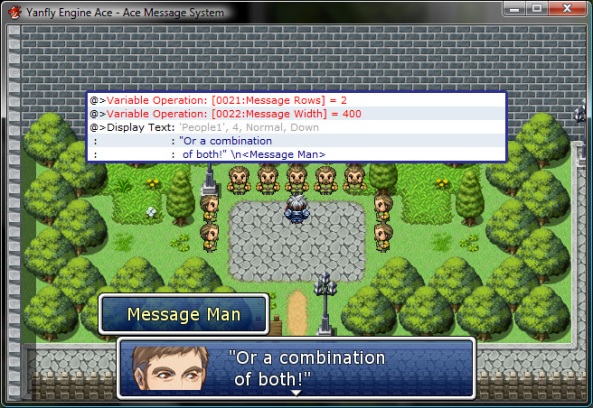

 Хорошо!:
Хорошо!:  Плохо!:
Плохо!: 



 Ответить с цитированием
Ответить с цитированием








Социальные закладки