Домашнее задание
Скачайте плагин и попробуйте разобраться, что он делает, как устроен и напишите свои комментарии к коду. Затем скиньте мне. Если что-то не получится, то ничего страшного. Будем разбираться вместе!
Показано с 11 по 19 из 19
Тема: Уроки от DK
-
04.05.2016, 14:24 #11

-
17.05.2016, 05:29 #12
-
17.05.2016, 15:32 #13
-
17.05.2016, 18:06 #14

Не все оказалось проще вот так я сделал this.drawText($gameSystem.playtimeText(), 10, 1, width, 'right');
Спойлер Тык:
Теперь мучаюсь с подпилкой стандартной Scene_File;
Ограничил число слотов записи до 6 и пытаюсь добавить вывод название локации в windows_filelist.
вроде название впихнул, но когда пытаюсь загрузить идет ошибка(
-
17.05.2016, 18:29 #15
-
17.05.2016, 18:58 #16

Я ковыряю вот это окно пытаюсь вставить название локации в file_list.
Ошибка выдаться при попытке загрузки.
Спойлер тык:
строчку которую я добавил ты сразу найдешь ( this.drawText($gameMap.displayName(),x+500,y);
Спойлер Тык:
Должно получиться типо этого если бы не ошибка.
-
17.05.2016, 19:33 #17

Когда ты запускаешь игру и пытаешься загрузиться, в этот момент еще не созданы игровые данные (в частности $gameMap), поэтому ты получаешь ошибку. Насколько я помню, то по стандарту отображается название игры в файле сохранения/загрузки и это название сохраняется в отдельный файл global, который можно найти в папке save. Покопай в эту сторону.
-
17.05.2016, 20:31 #18
-
18.08.2020, 14:25 #19
 Я весь вечер убил. Мне тоже надо было название локации, но название я хранил изначально в обычной переменной. А она подгружается позже и при загрузки на титульном не было. Сначала свою глобальную пытался создать. В итоге решение оказалось в двух строчках.Спасибо попробую.
Я весь вечер убил. Мне тоже надо было название локации, но название я хранил изначально в обычной переменной. А она подгружается позже и при загрузки на титульном не было. Сначала свою глобальную пытался создать. В итоге решение оказалось в двух строчках.Спасибо попробую.
В rpg_managers находим кусок и вставляем одну строку.
Все теперь у нас глобальная переменная сохраняет, из переменной 4. А название я вывожу уже в rpg_windows в Window_SavefileList.prototypePHP код:
DataManager.makeSavefileInfo = function() {
var info = {};
info.globalId = this._globalId;
info.title = $dataSystem.gameTitle;
info.characters = $gameParty.charactersForSavefile();
info.faces = $gameParty.facesForSavefile();
info.playtime = $gameSystem.playtimeText();
info.rolf = $gameVariables.value(4); - у меня переменная 4.
info.timestamp = Date.now();
return info;
};
PHP код:
this.drawText(info.rolf, 410, y+38, width);
Информация о теме
Пользователи, просматривающие эту тему
Эту тему просматривают: 2 (пользователей: 0 , гостей: 2)

 Хорошо!:
Хорошо!:  Плохо!:
Плохо!: 






 Ответить с цитированием
Ответить с цитированием

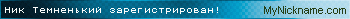











Социальные закладки